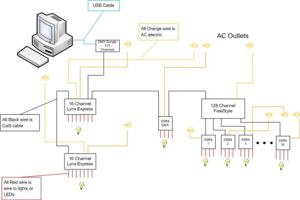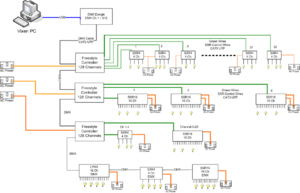Difference between revisions of "Hooking up a DMX Universe"
From Holiday Controller
m (→What you Need) |
|||
| (11 intermediate revisions by 3 users not shown) | |||
| Line 1: | Line 1: | ||
| − | ''' | + | '''Examples of Lynx/Tiger DMX hookups - Please click on picture to see full size''' |
| − | [[image: | + | [[image:NewDMXSetup1.jpg|300px|Thumb|Dmx hookup 1]] [[image:lights1.png|300px|Thumb|Dmx hookup 2]] |
== Basics== | == Basics== | ||
*You must know the basics before you can have Blinky Flashy!! | *You must know the basics before you can have Blinky Flashy!! | ||
* DMX stands for Digital MultipleXing; it is an international standard maintained by the Entertainment Services and Technology Association. | * DMX stands for Digital MultipleXing; it is an international standard maintained by the Entertainment Services and Technology Association. | ||
| − | *One DMX universe is 512 channels or 32 addressable devices. You are able to use more dongles or splitters to create another universe or use more devices | + | *One DMX universe is 512 channels or 32 addressable devices. You are able to use more dongles or splitters to create another universe or use more devices. |
== What you Need== | == What you Need== | ||
| − | *To | + | *To create a DMX universe you need a few items |
** DMX dongle | ** DMX dongle | ||
** Vixen with DMX attached plugin | ** Vixen with DMX attached plugin | ||
| − | ** DMX object to be | + | ** DMX object to be operated |
| − | ** Termination (usually | + | ** Termination (usually incorporated into RJ's controllers) |
== Lynx DMX Dongle== | == Lynx DMX Dongle== | ||
| − | *The Lynx Dongle is the interface that transforms USB signal output by Vixen into a DMX signal ran down a Cat5 | + | *The Lynx Dongle is the interface that transforms USB signal output by Vixen into a DMX signal ran down a Cat5 cable via RJ45 jack. |
==DMX controller== | ==DMX controller== | ||
*There are many controllers out there that can be ran using the dongle to create a universe. | *There are many controllers out there that can be ran using the dongle to create a universe. | ||
| − | *A few of | + | *A few of ours are: |
**128 channel [[Lynx Freestyle]] | **128 channel [[Lynx Freestyle]] | ||
**16 channel [[Lynx]] | **16 channel [[Lynx]] | ||
| + | **16 channel [[http://diylightanimation.com/wiki/index.php?title=Manual_Express Lynx Express]] | ||
**[[SSR4]] | **[[SSR4]] | ||
**Grinch with DMX converter | **Grinch with DMX converter | ||
| + | |||
| + | [[Category:Help]] | ||
| + | [[Category:DMX]] | ||
| + | [[Category:Diagrams]] | ||
Latest revision as of 18:01, 7 April 2012
Examples of Lynx/Tiger DMX hookups - Please click on picture to see full size
Basics[edit]
- You must know the basics before you can have Blinky Flashy!!
- DMX stands for Digital MultipleXing; it is an international standard maintained by the Entertainment Services and Technology Association.
- One DMX universe is 512 channels or 32 addressable devices. You are able to use more dongles or splitters to create another universe or use more devices.
What you Need[edit]
- To create a DMX universe you need a few items
- DMX dongle
- Vixen with DMX attached plugin
- DMX object to be operated
- Termination (usually incorporated into RJ's controllers)
Lynx DMX Dongle[edit]
- The Lynx Dongle is the interface that transforms USB signal output by Vixen into a DMX signal ran down a Cat5 cable via RJ45 jack.
DMX controller[edit]
- There are many controllers out there that can be ran using the dongle to create a universe.
- A few of ours are:
- 128 channel Lynx Freestyle
- 16 channel Lynx
- 16 channel [Lynx Express]
- SSR4
- Grinch with DMX converter